Microsoft Sticky Notes
Introduction Windows provides a built-in application called Sticky Notes, which is a free and user-friendly tool for writing notes and pinning them on the desktop. It offers a convenient way to stay organized and keep important information easily accessible. Features Multiple colours for the notes.Can be synchronized across devices using a Microsoft account.Display each individual note or a list of all notes.Search for notesResize the notes How to use Launch the app by typing its name “sticky notes” in the search bar.To create a new note, click…