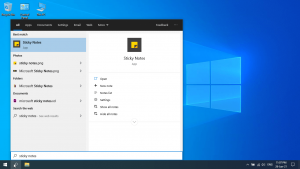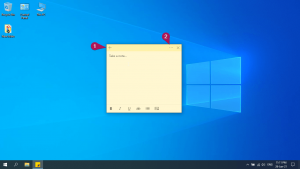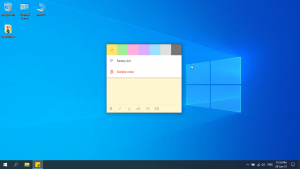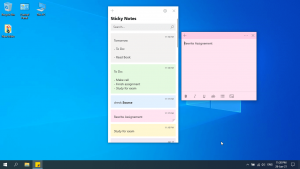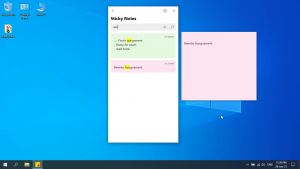Introduction
Windows provides a built-in application called Sticky Notes, which is a free and user-friendly tool for writing notes and pinning them on the desktop. It offers a convenient way to stay organized and keep important information easily accessible.
Features
- Multiple colours for the notes.
- Can be synchronized across devices using a Microsoft account.
- Display each individual note or a list of all notes.
- Search for notes
- Resize the notes
How to use
- Launch the app by typing its name “sticky notes” in the search bar.
- To create a new note, click on the “+” sign in the upper left corner.
- To change the background color of the note, click on the “…” sign in the upper right corner and choose the desired color.
- From the same tab, you can delete the note or open the list of notes to view all notes at once as a list view.
- In the list view, you can search for a specific note by typing the keyword in the search bar.
Post Views: 651