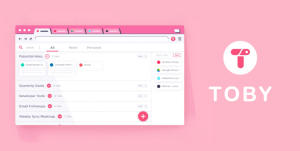| NO. | Shortcut | Description English |
|---|---|---|
| 1 | Ctrl + C | Copy selected text, image, etc |
| 2 | Ctrl + X | Cut selected text, image, etc |
| 3 | Ctrl + V | Paste what has been copied or cut |
| 4 | Ctrl + ⇧Shift + V | Paste text without formatting |
| 5 | Ctrl + F | Find a word in a website, file or any program with text |
| 6 | Ctrl + A | Select all ( text, images, etc. ) |
| 7 | Ctrl + Z | Undo an action |
| 8 | Ctrl + Y | Redo an action |
| 9 | Ctrl + S | Save current file |
| 10 | Ctrl + P | |
| 11 | Windows logo key + L | Lock your PC |
| 12 | Windows logo key + Print Screen (PrtScn) | Take Screenshot which will be saved in “Pictures/Screenshots” folder |
| 13 | F2 | Rename a file |
| 14 | Windows logo key + D | minimize or maximize |
| 15 | Windows logo key + space Or Shift + Alt | Switch language |
| For Browser | ||
| 1 | Ctrl+⇧Shift+T | Reopen closed tab in browser |
Accidentally clicking on keyboard keys
Here is a list of useful keyboard shortcuts, to revert changes made by accidentally clicking on a keyboard key
| NO. | Shortcut | Description English |
|---|---|---|
| 1 | Ctrl + Alt + Up Arrow | Rotate windows screen back to normal (in case it was turned upside down) |
| 2 | Click on address bar + Ctrl + left Shift | Move text in address bar to the left (English default) |
| 3 | Click on address bar + Ctrl + right Shift | Move text in address bar to the right (Arabic default) |