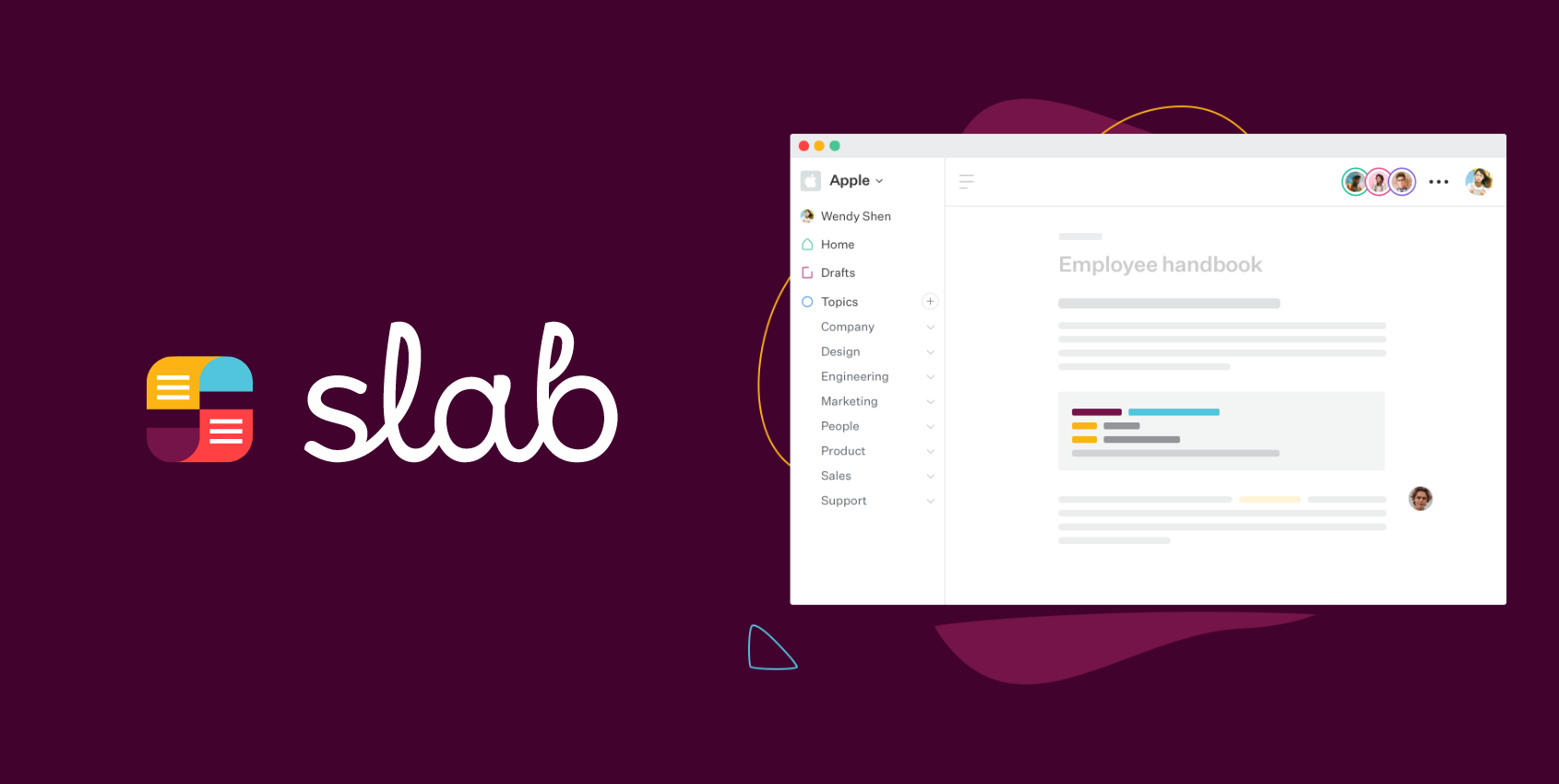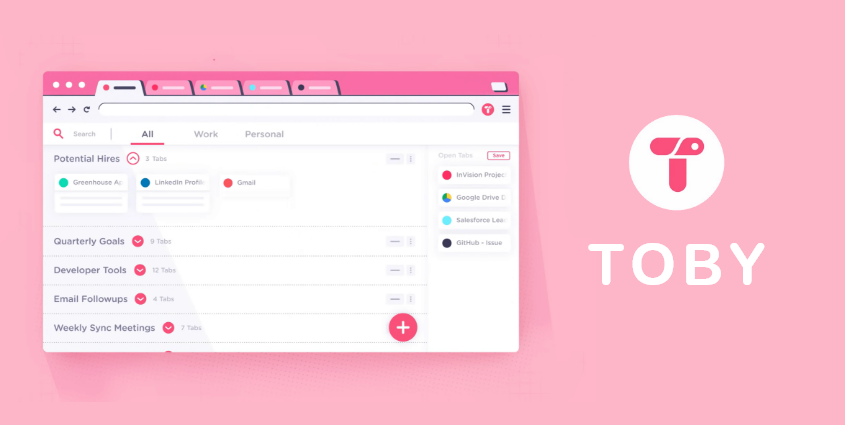Google Search: Tips and Tricks
Google Search is one of the most widely used search engines in the world. It is an incredible tool that helps you find answers to your queries within seconds. While most people use Google Search every day, not everyone knows how to use it to its fullest potential. In this article, we'll go over some tips and tricks that can help you make the most of Google Search. Quotation marks to search for exact phrases To find a specific phrase or quote in your search, you can…